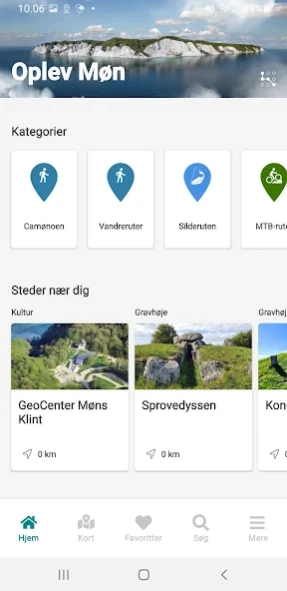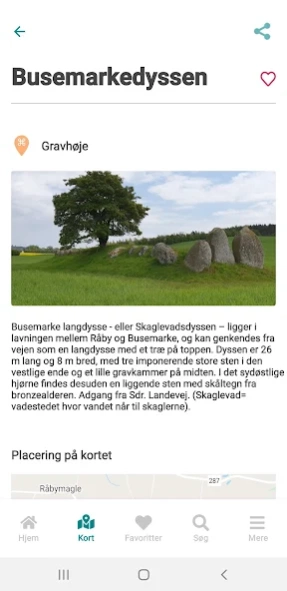Oplev Møn 4.1.7142
Continue to app
Free Version
Publisher Description
Oplev Møn - Your guide to Møn.
Your guide to magnificent nature and cultural experiences on Møn, Nyord and Bogø. For example, let the app guide you around the wild, manly nature, and get to know the area's special animal and plant life. Discover the ancient burial mounds from the Stone Age, experience fantastic frescoes in the island's churches, and get help finding your way to the best beaches. Find digital hiking maps of the Camønoen and other scenic routes - and visit Møns Klint, where you can explore the forest and beach and find traces of Denmark's birth. If you need a rest along the way, you can also find suggestions for free accommodation in the open air. In short, everything you need for your next island vacation.
The content is clearly divided into categories, so you can easily search for exactly the experience you are looking for. You can also save your favorite places and routes so you can quickly find them again.
It is possible to choose between different types of map view as well as download maps for use in offline mode. Be aware that the app makes use of the device's GPS, which can shorten the phone's battery life.
Prepared by GeoCenter Møns Klint, the Danish Nature Agency and Harriet Ægidius Djørup.
About Oplev Møn
Oplev Møn is a free app for Android published in the Recreation list of apps, part of Home & Hobby.
The company that develops Oplev Møn is Combine A/S. The latest version released by its developer is 4.1.7142.
To install Oplev Møn on your Android device, just click the green Continue To App button above to start the installation process. The app is listed on our website since 2023-08-23 and was downloaded 0 times. We have already checked if the download link is safe, however for your own protection we recommend that you scan the downloaded app with your antivirus. Your antivirus may detect the Oplev Møn as malware as malware if the download link to com.geoguideapp.moensklint is broken.
How to install Oplev Møn on your Android device:
- Click on the Continue To App button on our website. This will redirect you to Google Play.
- Once the Oplev Møn is shown in the Google Play listing of your Android device, you can start its download and installation. Tap on the Install button located below the search bar and to the right of the app icon.
- A pop-up window with the permissions required by Oplev Møn will be shown. Click on Accept to continue the process.
- Oplev Møn will be downloaded onto your device, displaying a progress. Once the download completes, the installation will start and you'll get a notification after the installation is finished.